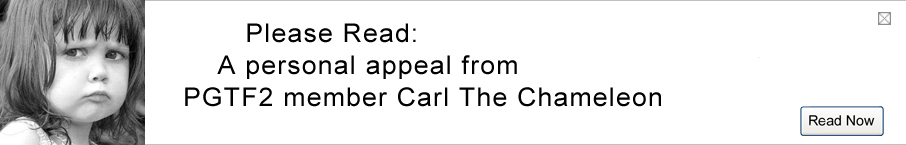Lady Carl I

Posts : 61
Points : 10456
Reputation : 11
Join date : 2010-03-08
Location : Malaysia
 |  Subject: Speak with Mumble! Subject: Speak with Mumble!  Mon Apr 12, 2010 11:24 pm Mon Apr 12, 2010 11:24 pm | |
| As with any proper clan, we need a way to be able to communicate in-game. TF2's in-game voice chat is cool and all, but theres the problem of not being able to talk to each other if you're dead, and clan specs can't keep us updated either. So I give you Mumble! The low-latency, high-quality voice communication for gamers! Get it here.I recommend everyone from the clan get this, it's too useful to not have. It isn't a huge file or complicated to install or anything, so don't worry. Stay tuned, I'll be updating this later on the topic of how to get Mumble running.
Last edited by kigbariom on Fri Dec 17, 2010 6:34 am; edited 2 times in total (Reason for editing : typo) | |
|
kigbariom
Admin

Posts : 727
Points : 12012
Reputation : -101
Join date : 2009-05-14
Age : 30
Location : India (I'm not Indian)
 |  Subject: Re: Speak with Mumble! Subject: Re: Speak with Mumble!  Tue Apr 13, 2010 2:56 am Tue Apr 13, 2010 2:56 am | |
| Plus! If you order now, Kig will set up room in the StarHub server found at this IP: 202.156.3.185 To connect simply Click Add New, enter your desired username, enter the IP, leave the ports alone, and name the server StarHub. Once you are inside there is a nifty drop down menu that will give you options to join a room, when a scrim is about to happen, I will setup a room called PGTF2 that you can hop in. Once you are in there are two simple rules, 1.) If you are using loud speakers, configure a 'push to talk' button rather than automatic, we don't want to hear ambient noise. 2.) Do NOT spam the text chat, unless you can't talk for some reason. The voice is awfully annoying. Enjoy  Kig  | |
|
Lady Carl I

Posts : 61
Points : 10456
Reputation : 11
Join date : 2010-03-08
Location : Malaysia
 |  Subject: Re: Speak with Mumble! Subject: Re: Speak with Mumble!  Sun May 09, 2010 1:54 am Sun May 09, 2010 1:54 am | |
| Just a quick little update. Now that we've learned a little more about mombule, we've found out that anyone can make a room. So feel free to get a room set up for the clan. We're usually on Starhub's Community Mumble server, and to make a room all you need to do is right click on "War Rooms" and select add. You can name it whatever you like, but we recommend you stick to 'PGTF2' or just ':I' for easy identification. PGBC2 works, too. In any case, we're all buds here so we'll find you eventually We're on almost daily, so you can have a room set up beforehand and know that we'll come by and hang out there  | |
|
Sponsored content
 |  Subject: Re: Speak with Mumble! Subject: Re: Speak with Mumble!  | |
| |
|